- Maekersuite
- Posts
- 🚀 Organize your projects with Tags and other new features
🚀 Organize your projects with Tags and other new features
Hi there,
☀️ Spring got us sprinting and we have so many new updates to share with you!
🚀 Lately we have been focusing on the user experience and that has led to not one, not two, but FOUR updates that improve the usability of Maekersuite.
✅ Use tags to manage your projects; new looks for script briefing screen, dashboard and video analysis; exploration reports now load 10-100 times faster; and a new graph in the Exploration reports.
Keep your work organized with Tags
You can now add tags to any project or exploration to keep better track of all of your projects on your Maekersuite Dashboard.
Use Tags for anything from video theme to priority level or customer specification. You can customize them to fit your needs.
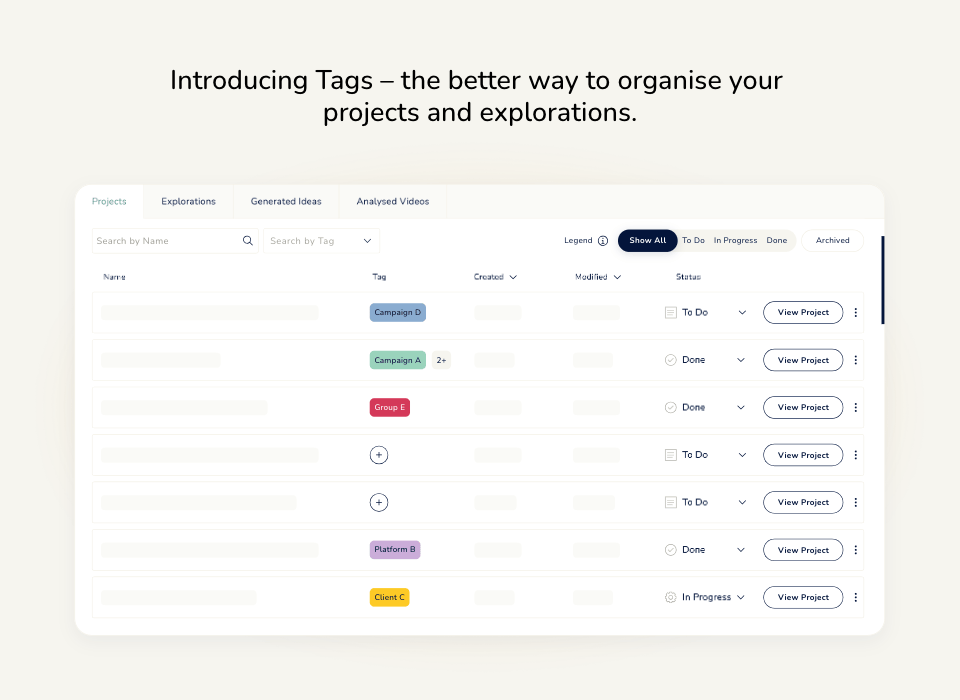
Interactive Video Analysis
Video Analysis page got a complete redesign to optimise space and enhance readability.
We also added a functionality where you can click the time-stamp on the transcript or outline to easily get to the respective part in the video preview.
New graph on Explorations reports
We introduced a new Bar Chart on the Exploration report page. This allows you to compare views, comments, and likes between different topic clusters. 👁 💬 👍 You can check this chart also for your old Explorations.
With this update, the Exploration reports are loading 10-100 times faster than before.
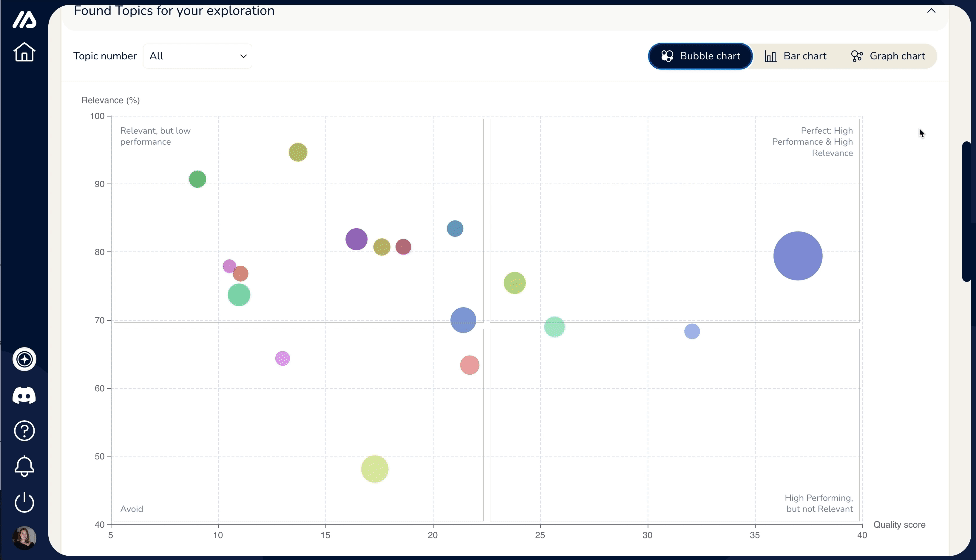
Updated Dashboard and Script Writing Brief screen UI
To make navigating Maekersuite easier we have changed the Dashboard entrypoints to the product. Now you can make an easier distinction between the research and script writing parts of the product.
The Script Writer briefing screen also got a new order to better represent how our users are filling the info.
📩 Let us know what you think. We love to hear from you!
Best wishes,
Julia from Maekersuite